I never thought that getting my parents to learn to use a pc is a tough task, until last week when I was teaching my parents how to use a computer, after setting up the pc in my dad's company.
Me:" Ma, you press this button to power-on the computer."
Mother:"OK."
Me:" Then you double click the icon here to connect to Internet."
Mother:" How to double click?"
Me:" You point your mouse to the icon here then click two times."
Mother:" How? Where's the mouse (pointer)?"
Problem 1: My mum has presbyopia problem, she can't locate the mouse pointer...

So I set the mouse pointer to extra large.
Mother:" Ok, I can see the pointer."
Me:" So you click two times on the icon."
Mother:" Cannot one?"
Me:" You have to put the pointer on top of the icon then only double click."
Mother:" Still cannot one, the mouse always run away one?"
Problem 2: It's not easy for old folks to control the mouse (even with a very slow pointer speed), their fingers response is not fast enough to produce double-click-action either.
Me:" Never mind lar, you move the pointer on top of the icon, click once, then press enter."

Problem 2 solved.
Me:" Nah, now you can type in the website address here to go the website you want to see."
Mother:" How come there's only half a picture here?"
Me:" You have to scroll down to the lower part of the page to read mah."
Mother:" Har? How to scroll."
Me:" Use the middle wheel button of the mouse lor, you move the wheel forward will move the page to upper part, then move the wheel backward or towards you will move the page to lower part lor.
Mother:" Oh like that lar. Then after read I want to go back to just now that part (previous page) how ar?"
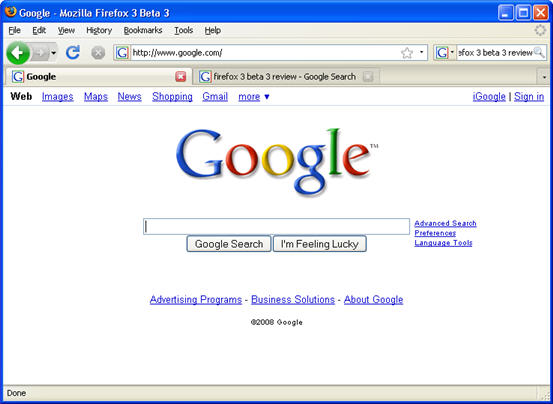
Problem 3: Things we got so used to like scrolling the page, click on links, go back, go to home, use Google... etc. Things that are so embedded into our lives are like alien to them.
Me:" You click this button to go back to the previous page, then if you move your pointer to here, you can see the pointer becomes a hand with finger pointed out, it means you can click here to go inside and see another page, then you do this... that... "
Mother:" Sei lor, I forgot how to start again..."
Problem 4: After you teach them a lot, they will forgot how to start again.
So I print screen and put the images inside a word document, circled and pointed out the icon and critical areas, write down all the instructions and steps to start, operate, how to write email and etc.

Me:" Next time if you forget the steps, you can open this file to read back the instructions."
Mother:" Ok... how come this one different one? How to use this one? How do I go back to just now? "
Problem 5: When you try to introduce another way to help them, it creates more problems.
After my mum's section, I showed my dad the web page I have created for the company.
Me:" Ah Ba, this is the web page of our office."
Father:" Need money or not?!?"
Me:" No need. I have also put in our company profile and contact inside these B2B website to introduce our company."
Father:" Need money or not?!?"
Me:" No need, they will tell us straight away if we need to pay."
Father:" Sure or not? Later only they charge us how?!? Are you really sure no need to pay!?!"
Me:" No neeeeed..."
Father:" ... sure or not!?"
Me:"..."
Problem 6: They always worry how much they need to pay for free.
After all these, I think I can start a business in Ipoh...
Me:" Ma, you press this button to power-on the computer."
Mother:"OK."
Me:" Then you double click the icon here to connect to Internet."
Mother:" How to double click?"
Me:" You point your mouse to the icon here then click two times."
Mother:" How? Where's the mouse (pointer)?"
Problem 1: My mum has presbyopia problem, she can't locate the mouse pointer...

So I set the mouse pointer to extra large.
Mother:" Ok, I can see the pointer."
Me:" So you click two times on the icon."
Mother:" Cannot one?"
Me:" You have to put the pointer on top of the icon then only double click."
Mother:" Still cannot one, the mouse always run away one?"
Problem 2: It's not easy for old folks to control the mouse (even with a very slow pointer speed), their fingers response is not fast enough to produce double-click-action either.
Me:" Never mind lar, you move the pointer on top of the icon, click once, then press enter."

Problem 2 solved.
Me:" Nah, now you can type in the website address here to go the website you want to see."
Mother:" How come there's only half a picture here?"
Me:" You have to scroll down to the lower part of the page to read mah."
Mother:" Har? How to scroll."
Me:" Use the middle wheel button of the mouse lor, you move the wheel forward will move the page to upper part, then move the wheel backward or towards you will move the page to lower part lor.
Mother:" Oh like that lar. Then after read I want to go back to just now that part (previous page) how ar?"
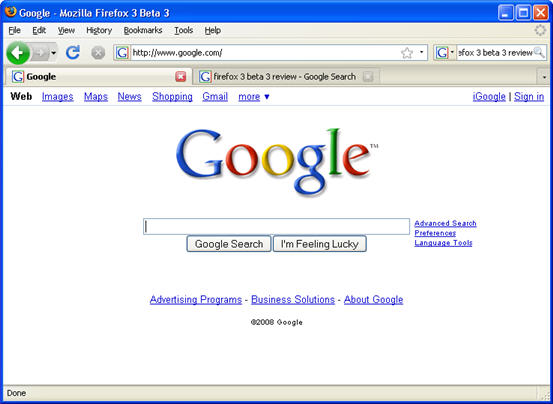
Problem 3: Things we got so used to like scrolling the page, click on links, go back, go to home, use Google... etc. Things that are so embedded into our lives are like alien to them.
Me:" You click this button to go back to the previous page, then if you move your pointer to here, you can see the pointer becomes a hand with finger pointed out, it means you can click here to go inside and see another page, then you do this... that... "
Mother:" Sei lor, I forgot how to start again..."
Problem 4: After you teach them a lot, they will forgot how to start again.
So I print screen and put the images inside a word document, circled and pointed out the icon and critical areas, write down all the instructions and steps to start, operate, how to write email and etc.

Me:" Next time if you forget the steps, you can open this file to read back the instructions."
Mother:" Ok... how come this one different one? How to use this one? How do I go back to just now? "
Problem 5: When you try to introduce another way to help them, it creates more problems.
After my mum's section, I showed my dad the web page I have created for the company.
Me:" Ah Ba, this is the web page of our office."
Father:" Need money or not?!?"
Me:" No need. I have also put in our company profile and contact inside these B2B website to introduce our company."
Father:" Need money or not?!?"
Me:" No need, they will tell us straight away if we need to pay."
Father:" Sure or not? Later only they charge us how?!? Are you really sure no need to pay!?!"
Me:" No neeeeed..."
Father:" ... sure or not!?"
Me:"..."
Problem 6: They always worry how much they need to pay for free.
After all these, I think I can start a business in Ipoh...

















































